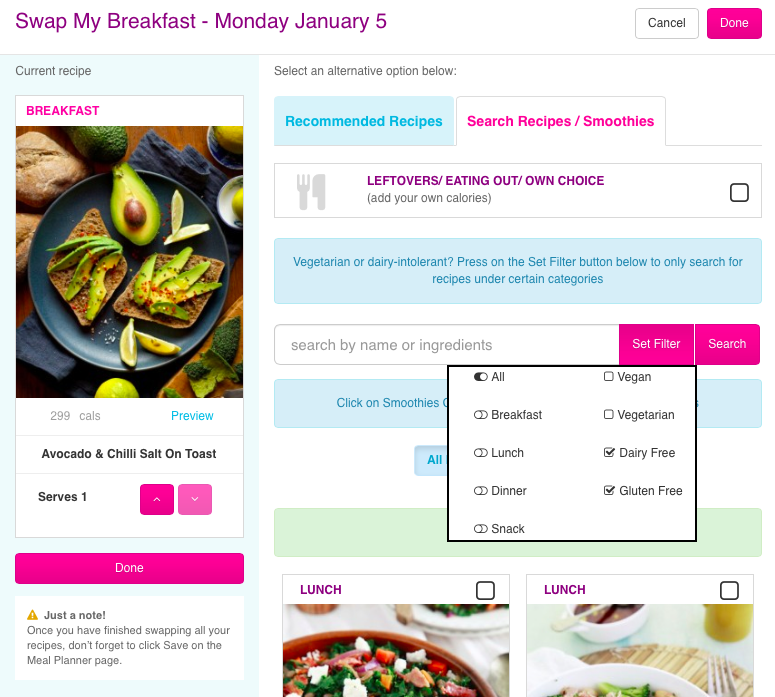Calorie questions
Q. How many calories a day is the meal plan
A. The meal plans are all made to be approximately 1400 -1500 per day. But you don’t need to calorie count. Our focus is on healthy eating and nutrition rather than counting every calorie. However, you can check your BMR on our site and if you have a higher BMR or are breastfeeding, increasing the daily calories each day - and we give you tips on how to do this on each meal/recipe
Q. Don’t you need to eat 1,200 calories a day to lose weight?
A. This is a common misconception as 1,200 is a very low calorie amount and whereas it suits some people – it does not suit most others who need a lot more. Read about this here
Q. I use My Fitness App – some calories counts are different to the ones on each Challenge recipe?
A. Please read here to see why calorie counts can differ on calorie counters such as My Fitness App
Q. My Daily Energy Needs calculator says I need 2,400 calories a day but I am full on around 1,800 – what do I do?
A The calculator is a general guide based on the recommended amount of calories your body needs to lose weight. But please note it is a guide and if you feel full and satisfied on 1,800 calories then there is no need to eat more. It is important to listen to your body and adjust your calorie allowance accordingly. Lots of mums do lose weight on the higher calorie amount if their daily energy needs are that high. Your daily energy needs is the calories your body needs after taking into account your BMR and how much exercise you do – you can calculate yours here.
But please note that our meal plan will suit 80% of mums – but it is adjustable if you need more or less calories. We also suggest not getting hung up on calories and listening to your body.
Q. How do I increase my daily calories?
A. You can increase portion size of your meals. You can increase ingredients in your meal – for example, add an extra serve of rice or potato to your meal – suggestions and calorie amounts are listed on each recipe. Or you can increase your snacks during the day – and you can look at your weekly meal plan for lots of snacking ideas
Q. How many extra calories do I need if I am breastfeeding?
A. The recommended amount of extra calories is 500 for milk production. But for some mums they find that they need either much less – or more than this. 500 is a good guide to work to and if you feel that you need to decrease this, you can, just keep a close eye on your milk supply to ensure it remains strong. You can see more on breastfeeding and weight loss here
Meal plan questions
Q. When do the meal plans get released?
A. Meal plans are released on the Wednesday before each Challenge week begins. Challenge weeks start on a Monday therefore you will receive the Meal plan for that week, the Wednesday before.
You will receive an email advising you when the meal plans are ready for viewing.
Q. What happens if I don’t like a meal on the plan?
A You can customise the menu and swap any meals on the weekly plan for a different one that you do like
Q. How do I customise my meal plan?
A. It is really simple, but if you haven’t had a go or need some extra help, then click on the interactions button on each weekly meal plan for a step by step guide
Q. How much is the weekly shop?
A. It depends if you follow the exact plan or customise. The first week is usually the most expensive as you stock up on pantry essentials for the first week – but these will last you the whole 28 days. Depending on where you shop and if you need to buy everything on the shopping list (if your cupboards are bare) then the weekly shop can be anywhere from $100 – $200.
Q I am on a really tight budget – how can I keep my shopping costs down?
A. The customisation tool gives you the ability to change the meal plan to suit you. So for example, if your budget doesn’t allow you to have a different meal for every breakfast, lunch and dinner and you want to cook in bulk so you have the same meal for dinner 3 nights and the same lunches on 3 days you can – this saves you lots of money. See here for time and money saving tips too
Q. I am really busy, how can I save time on meal prep?
A You can cook in bulk and save time and money on food prep. You can also see here for lots of time and money saving tips on the cooking and shopping
Q. I am back at work – any tips on the food, the exercise and meal planning when I am back at work
A. Preparing your food in advance is a great way to save time if you are back at work. The customisation tool also allows you to change the menu around to suit your day – so you may want to cook double of a nightly meal and use the leftovers for lunch. The customisation tool is your friend – so use it as much as possible. The daily exercises take 30 minutes to do – so try and do them in the morning or after work and if possible, try and get out for a walk in your lunch break
Q Can I print a weekly overview on the meal plan?
A. Yes you can
Meal plan food swapping
Q. Can I swap a meal on the plan for a Healthy Mummy Smoothie?
A. Yes you can. The Challenge is a complete 28 days of meals, food and recipes for breakfast, lunch, dinner, snacks and desserts but if you want to swap some of the breakfasts or lunches for Healthy Mummy Smoothies that is fine and we have provided smoothie recipe ideas for inspiration too. You can also use CODE28 for a 15% discount on your smoothies – and you can read here about why the smoothies are so different to other shakes on the market
Q. I don’t eat fish – what can I do with the meals with fish in?
A. You can swap the recipes with fish in for a different meal with the customisation tool, or you can just use a different protein in that recipe. You can see a guide to food swaps here too
Q. If I don’t have the protein for the recipe (e.g. I have chicken mince not beef mince) can I still use this?
A Yes you can
Q. Can I pre make any of the recipes
A. You’d be surprised at how many you can pre-make or pre-prepare. Soups, pasta sauces, stews and even parts of many salads can be prepared earlier.
Read through recipes you’ve selected and look for the areas that can be pre-prepared, even if it’s just slicing up vegetables and keeping them in an air-tight container in the fridge so your ingredient prep is done when you’re ready to cook – it all helps in making things easy for you.
Grains like couscous, brown rice, quinoa, can be cooked in larger quantities ahead of time and stored in the fridge and then heated up or mixed into salads when needed.
Porridges and breakfast puddings can be made the night before and kept in the fridge and then heated up (i.e. porridge) or eaten straight from the fridge e.g. chia puddings.
If any recipes you’ve chosen have marinated meats in them – then do this ahead of time and keep in the fridge or even freeze once marinated and use when needed.
Q. Can I freeze any of the recipes?
A Yes, you can freeze many of the recipes or parts of them e.g. marinate meats and freeze to use later in the week. Freeze soups, stews, pasta sauces, curries, frittatas and protein ball snacks.
Most meals can be frozen unless they are a leafy type salad (as defrosting would make the leafy greens go soggy). But you can even crumb fish and chicken and then freeze or pre-make healthy pizzas and then freeze and cook when ready to serve.
Q. How do I work out quantities on the Shopping List?
A. As the Shopping List has been customised by your recipe selections for the week, ingredient quantities are worked out with what you’ve chosen.
There is a measurement guide that can help you with some of the main ingredients as well as some conversions that will come up on the shopping list and throughout your selected recipes.Once you’ve started making some of the recipes you’ll soon know what measurements mean as you’ll be used to them.
Obviously if ingredients come up on your shopping list as “2 grams of cinnamon” or “1/4 tin of tuna” then you just purchase a full jar of cinnamon or full tin of tuna and just use what you need when it comes to making the recipes that use these items.
Exercise questions
Q. Do I need to do the exercises every day?
A. For best results, it is good to follow the exercise plan as much as you can. On Wednesday and Sunday we have included rest days but if you feel strong enough on these rest days to still do exercise – it is great to do a fast paced walk to get your body moving.
If you feel too tired on some days to do the exercise, don’t feel bad. Just do what you can and something is better than nothing. Your goal should be to constantly improve on what you do – so if on week one you only manage 3 days, but on week two you manage 4 days – that is a great success.
Q. Do I need to do more exercise on top of the daily plan?
A You don’t need to, but if you have enough energy to do a daily walk or other kind of exercises then you can. The daily exercises on the plan are based on HIIT (high intensity interval training) and are very effective – most mums feel pretty tired after each routine – so see how you feel and always remember to warm up and down to prevent sore muscles
Q. My body is very sore from the exercises. Should I have a day off or push through?
A This is called Delayed Onset Muscle Soreness – read about it here
Q. I am severely sleep deprived and am worried my motivation will falter – how can I get through this?
A This is totally normal to feel like this and you can see tips on sleep deprivation here
Q. I have muscle separation and/or pelvic floor issues – are there separate exercises to do?
A. Yes on all exercises which cannot be done by mums with muscle separation or pelvic floor issues – there is an alternative given for that day
Technical questions
Q. Can I add the Challenge to my mobile home screen?
A. Yes you can – for instructions on how to do this click here
Q. My meal plan or customisation looks all funny and squashed up
A. Try clearing the cookies or caches from your screen (you can do this on settings using a tablet/ipad) or using the file/help button on a desktop. If the issue persists email the screen shot, the details of the issue, the device you are using and the internet browser and contact us
Q. There seems to be something wrong with the usability of the challenge to me?
A. Are you using Internet Explorer browser. This browser has a lot of issues. Either use a different browser – such as firefox, chrome, safari or update your browser to the newest edition using www.browsehappy.com
Q. I can’t download my ebooks?
A. Please update your web browser to the newest edition using www.browsehappy.com or check your download folder
Q. I can’t log in
A. Are you using the correct log in details sent to you when you joined? Please check your junk mail for details and ensure you are logging in on the www.losebabyweight.com.au website not the www.healthymummy.com website.
Q. Something doesn’t appear to be working correctly on my customised menu?
A. Email the screen shot, the details of the issue, the device you are using and the internet browser used to us via contact us
Q. I don’t have back access to previous challenges?
A. Only subscribers have back access. If you bought a single challenge access only you do not have back access
Subscription questions
Q. How do I know if I’m signed up for the one off Challenge or a subscription?
A. You will receive a confirmation email from us. Please ensure you check your junk folders as sometimes our emails end up there. You can check your membership details in the My Membership section.
Q. Does the price change each month?
A. No once you are signed up you will continue to pay the same amount each month as was outlined when you first joined the Challenge.
Q. I have just signed up for the Challenge and cannot sign in
A. It can take up to 10 mins to receive your log in details and for your account to be activated, so if you are having trouble signing in, wait a little while and then try again.
Q. What if I can still not sign in?
A. Ensure you are logging into the www.losebabyweight.com.au site. If you are, then please try a different browser and clear the cookies on your device and try again. If you have done all the above then please contact [email protected]
Q. Can I cancel and then rejoin at a later stage?
A. Yes you can cancel and rejoin, however once you cancel you will lose the price that you are currently paying. When you rejoin you will have to sign up at the price that is current at the time you rejoin.
Q. How do I cancel my subscription?
A. To cancel your subscription click on My Orders and click on the Cancel button. Please note if you cannot see the cancel button on the My Orders page please go to Manage My Membership to cancel your subscription.
General questions
Q. How is it different to the 28 Day Diet & Exercise Book?
A The Challenge is an online Challenge and is completed on line. It has a start and finish date and you complete the Challenge with 1000′s of other mums - it is an army of mums all cooking the same food and doing the same exercises - all at the same time. This huge motivation is what helps you to succeed.
Whereas, the 28 Day Plan book is designed to be done at your own pace and is not time specific - it also has 100% different recipes and exercises to the online Challenges
Q. I am pregnant can I do the Challenge?
A. We don’t recommend any weight loss in pregnancy, but the meal plans are safe to use in pregnancy but you should ensure that you increase portion size or increase snacks during the day to allow for extra calories needed in pregnancy. We don’t recommend the exercises in pregnancy unless you have had approval from your Doctor
Q. Do you offer gluten free, dairy free, vegetarian plan options?
A. No we don’t offer specific plans, but there are many vegetarian/dairy free/gluten free meals on the plans. And you can easily swap meat in any recipe for a vegetarian protein or use dairy free/gluten free ingredients
You can also use the customiser tool to swap meals to gluten free/dairy free/vegetarian etc
Q. How does drinking lemon water help?
A. Lemon water is great for health and weight loss – read why here
Q. The scales isn’t moving – help!
A. See what could be happening here
If your question is not answered, please feel free to contact us