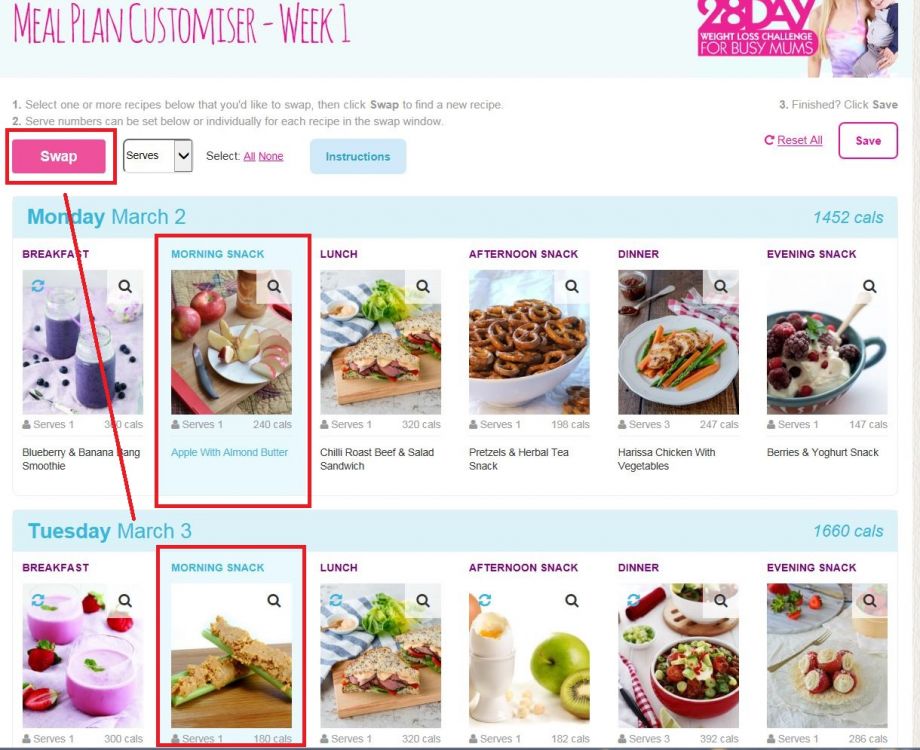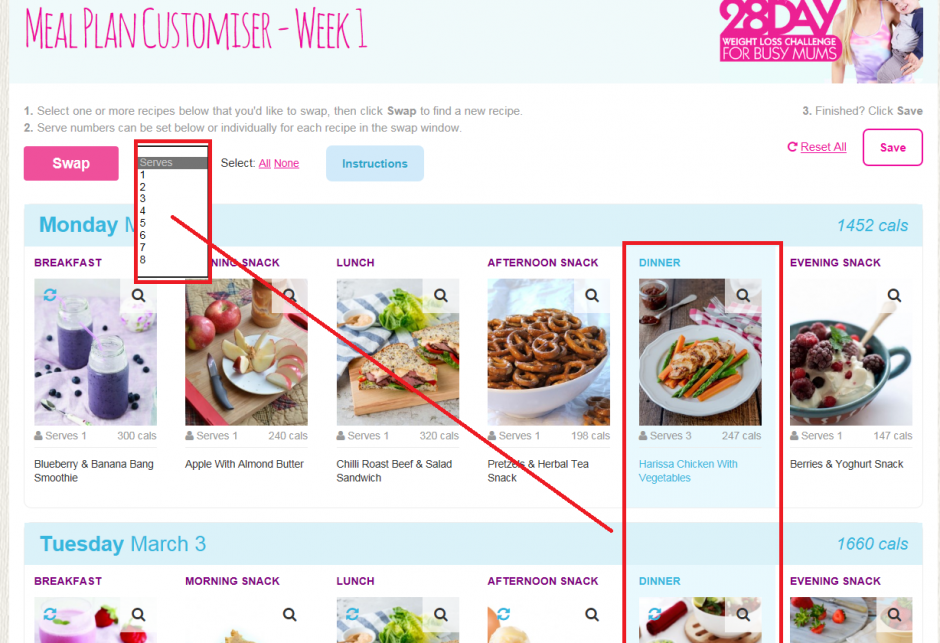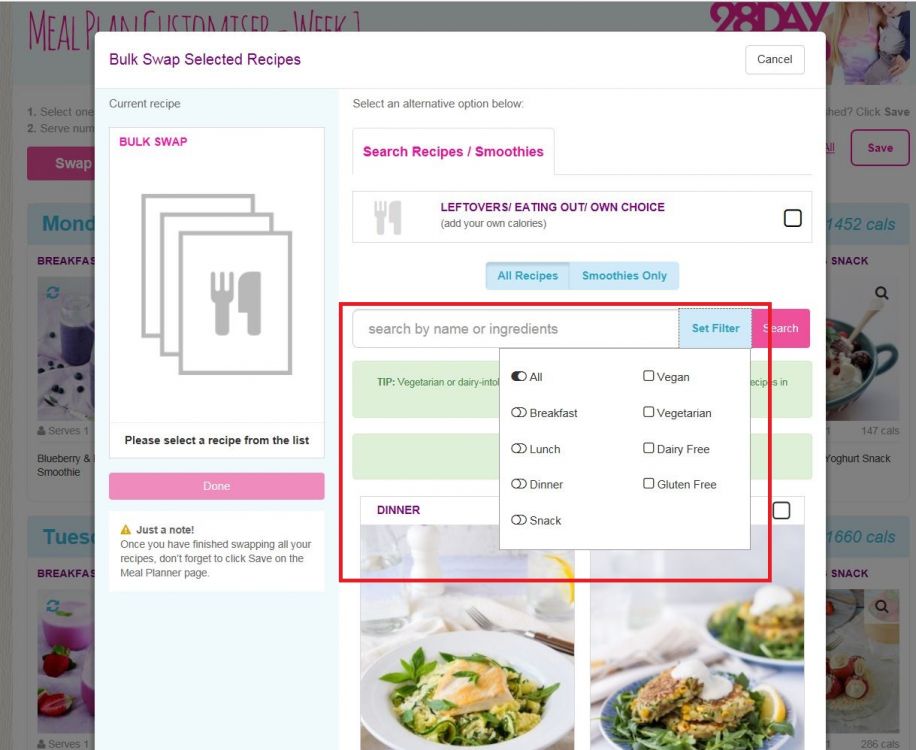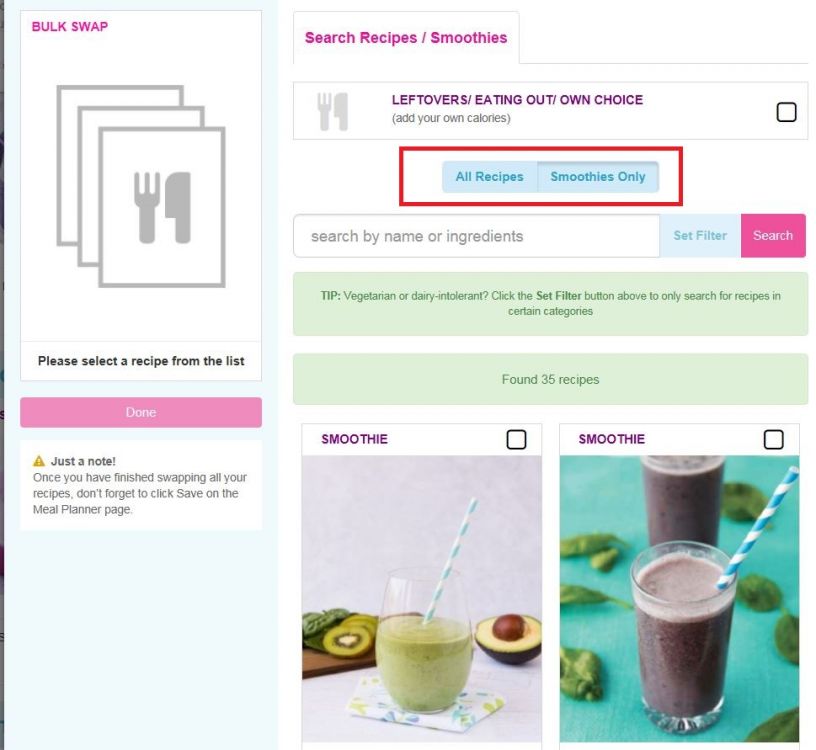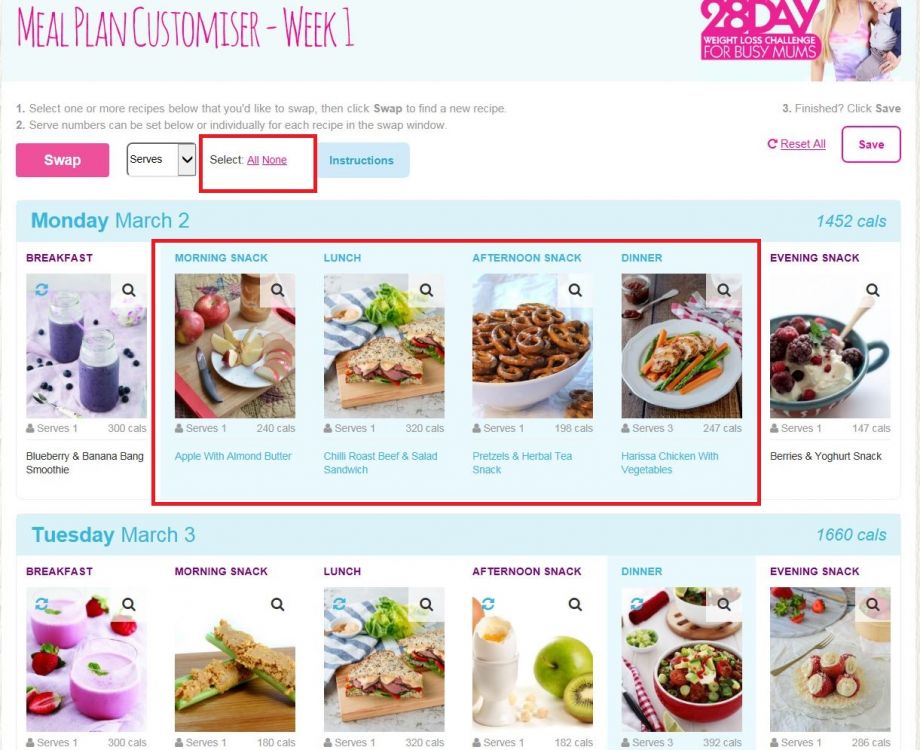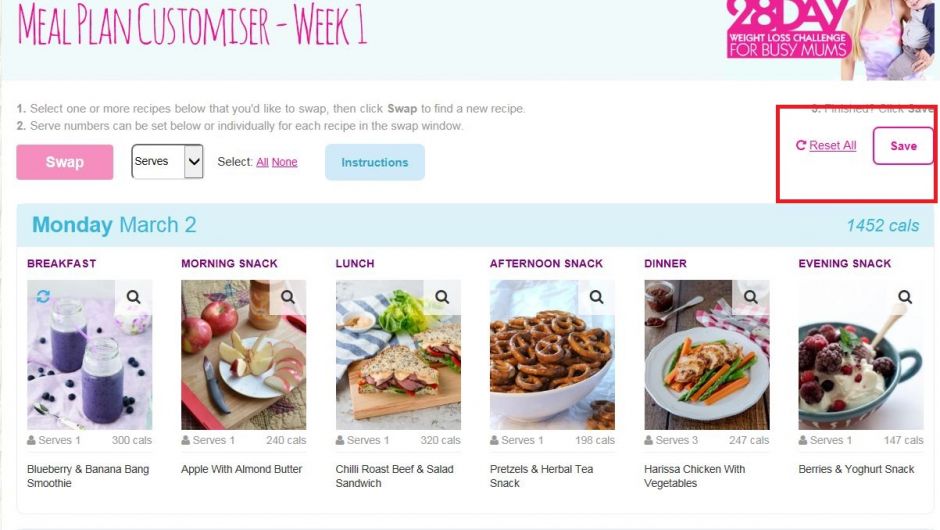Motivating mum Lauren Kolstad has put together this super handy list of her top tips on how to customise your 28 Day Weight Loss Challenge meal plan.
“As busy mums we want to utilise our time effectively and the meal plan customiser tool in the 28 day challenge is awesome at helping us do just that!
For those just starting out – it does take a little bit of practice to get used to navigating around the customiser, but once you have had a play around and start to change multiple things at once it gets easier and quicker.
Here are some of my tips:
Bulk swaps
- I have the same Morning Tea a couple of times per week, so rather than changing each morning tea one at a time I select a few days at a time (you will see that selected meals become highlighted in blue) and then use the ‘swap’ button. This means it will swap multiple days at once (a bulk swap), rather than doing it day by day, meal by meal.
- This also works for if you want to use leftovers for lunches. Select both the dinner and the next day’s lunch and change them both at the same time. Make sure you’ve set the serving sizes (i.e. 2 (or however many to serve you and hubby/kiddies) for dinner and 1 for lunch), your shopping list will automatically calculate enough ingredients for however many serves you need for that meal for the week.
Serving sizes
- I always make my dinners serve at least 3 (1 for me and 2 for hubby as he needs the extra). To do this quickly, I select all dinners in the week and use the serve size drop down at the top, to change the serves for all dinners to 3 at once
Filters and bulk selections
- Utilise the filters – but make sure you unselect them once you’re done. Otherwise, the next time you go into the search function, the filter remains set (i.e. if you’ve chosen to filter for snacks and then the next time you want to search for a dinner you might still have it limited to snacks and therefore won’t find the dinner you’re looking for)
- Also make sure you aren’t trying to search for a dinner recipe when you’re in the ‘smoothies only’ section as you won’t find it!
- Make sure that once you’ve done a bulk swap or bulk serving size change, you un-select those meals – otherwise they can remain highlighted and will be changed again with your next customisation change. For example – I’ve selected all my dinners for the week and used the drop down menu to change them all to serve 3. I then need to choose the ‘Select: None’ option to un-select these meals. If they remain highlighted and I go to change a snack, all highlighted meals will change with my snack change.
Save it!
- Once you’re finish customising, make sure you save it! Otherwise your meal plan won’t be customised and your shopping list won’t be update with ingredients and amounts required for your customised meal plan.
We hope that these tips can help you make customising your meal plan not only easier but quicker too